InShot vs Canva: Choosing the Right App for Editing
When it comes to editing tools for mobile devices, both InShot vs Canva are popular choices. InShot is primarily a video editor, while Canva focuses on graphic design and photo editing. Here’s a detailed comparison to help you decide which app is best for your needs.
1. Features and Functionality
- InShot pro apk: Aimed at video editing, InShot lets users trim, split, add music, apply filters, and adjust speed. It’s ideal for simple and quick video edits with smooth transitions and effects.
- Canva: Known for graphic design, Canva offers templates for everything from social media graphics to posters. Its drag-and-drop interface makes designing easy for beginners and professionals.

2. Editing Tools
- InShot: Provides precise video editing tools like frame-by-frame trimming, customizable transitions, and video merging. It also supports multi-layer editing for more advanced users.
- Canva: With extensive templates, Canva’s editor includes photo adjustments, text overlays, and design elements. Canva’s wide selection is ideal for users looking to create graphics rather than videos.
3. Templates and Effects
- InShot: While it lacks templates, InShot offers effects tailored for video, including filters, transitions, and sound effects.
- Canva: Canva shines in the template category, making it easy to create consistent visual content with hundreds of designs for social media posts, flyers, and presentations.
4. Ease of Use
- InShot: Intuitive for video edits, InShot’s UI is straightforward. It allows users to complete projects quickly with minimal learning.
- Canva: Canva is user-friendly, with a large template library and design options. Its drag-and-drop functionality means even beginners can create stunning visuals in minutes.
5. Pricing
- InShot: Offers a free version, with paid options to unlock premium filters, effects, and to remove the watermark.
- Canva: While Canva is free for basic use, Canva Pro provides access to premium templates, stock images, and additional tools for a monthly fee.
6. Best For
- InShot: Perfect for video-focused creators on platforms like TikTok or YouTube.
- Canva: Ideal for content creators needing social media graphics, presentations, or printable designs.
Conclusion: InShot Wins for Video Editing
For users needing quick video edits, InShot is the better choice. However, for broader design needs, Canva excels in templates and customization. Choose InShot if your focus is video, while Canva suits those in need of graphics and design versatility.