InShot vs YouCut: The Ultimate Video Editing Showdown
In the ever-evolving world of video editing apps, two contenders have risen to the forefront: InShot and YouCut. Both applications offer unique features that cater to various editing needs, whether you are a beginner looking to enhance your social media presence or a professional seeking advanced editing tools. In this article, we will dive deep into a comparative analysis of InShot vs YouCut, exploring their features, usability, performance, and pricing to help you make an informed choice.
Overview of InShot
InShot is a powerful video and photo editing application that has gained immense popularity among content creators. Its user-friendly interface allows users to edit videos effortlessly, with a plethora of features designed to make your editing experience seamless. The app offers capabilities such as trimming, merging, adding music, applying filters, and even inserting text and stickers.
InShot’s editing tools are robust, making it suitable for both novice and experienced editors. With the ability to adjust video speed, create transitions, and use various effects, InShot provides a versatile platform for creating stunning videos that can be shared on social media platforms like Instagram, TikTok, and YouTube.
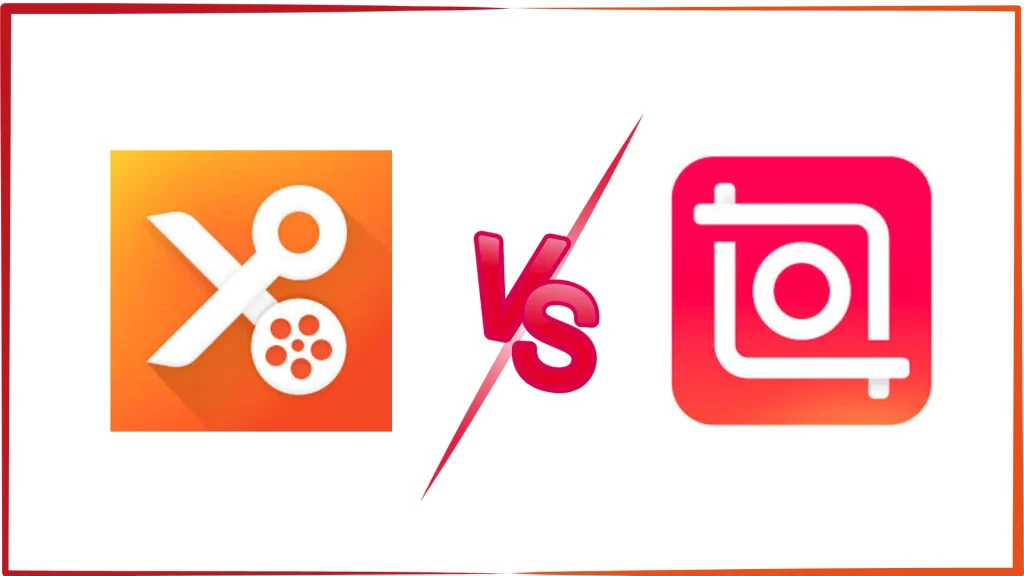
Overview of YouCut
YouCut is another formidable player in the video editing arena, primarily focusing on providing a simple yet effective editing experience. It is widely recognized for its intuitive design, which makes it easy for users to navigate and utilize its features. YouCut allows users to trim and cut videos, merge clips, add music, and apply filters without the need for extensive editing knowledge.
One of the standout features of YouCut is its ability to edit videos without any watermark, which appeals to many users who want a polished look without any branding interference. Additionally, YouCut offers options for video compression, which is ideal for users looking to save storage space while maintaining video quality.
Feature Comparison
When it comes to comparing InShot vs YouCut, examining their features is crucial.
- Editing Tools: Both apps provide essential editing tools such as trimming, cutting, and merging. However, InShot offers more advanced features, such as multi-layer editing and a wider variety of effects and transitions.
- User Interface: YouCut shines in its simplicity and ease of use. The interface is clean and straightforward, making it perfect for beginners. In contrast, InShot’s interface, while user-friendly, offers more options, which may overwhelm new users.
- Audio Features: InShot allows users to add music from their library, incorporate sound effects, and adjust audio levels. YouCut also has music options but lacks the extensive sound editing capabilities that InShot provides.
- Filters and Effects: InShot stands out with its extensive collection of filters, effects, and stickers that enhance video aesthetics. YouCut, while offering some filters, does not have as wide a selection.
- Export Quality: Both apps allow exporting videos in high quality. However, InShot gives users more control over video resolution and frame rates, which is crucial for professional-quality videos.
Performance
In terms of performance, both InShot and YouCut offer smooth editing experiences. Users have reported that both applications are responsive and efficient when it comes to rendering videos. However, InShot tends to perform slightly better with larger video files, likely due to its advanced editing capabilities.
Pricing
Both apps are free to download and use, but they do come with in-app purchases. InShot offers a subscription model for premium features, which removes ads and unlocks additional tools. YouCut, on the other hand, is primarily free, with fewer premium features available for purchase, making it an attractive option for budget-conscious users.
Which One Should You Choose?
Choosing between InShot and YouCut ultimately depends on your editing needs and expertise. If you are looking for a comprehensive video editing tool with a wide array of features and effects, InShot is the better choice. Its advanced capabilities allow for more creative freedom, making it ideal for users who want to create professional-looking content.
However, if you prefer a straightforward, easy-to-use app that gets the job done without unnecessary complications, YouCut may be the way to go. Its simplicity and efficiency make it perfect for quick edits, especially for social media.
Conclusion
In the battle of InShot vs YouCut, both applications have their strengths and weaknesses. InShot wins in terms of advanced features and creative options, while YouCut excels in simplicity and ease of use. Depending on your specific needs, either app can serve as a valuable tool in your video editing arsenal. By evaluating your requirements and preferences, you can make an informed decision on which app best suits your editing style.
In summary, whether you choose InShot for its extensive features or YouCut for its simplicity, both apps offer fantastic solutions for video editing. Explore each option to find the perfect fit for your creative projects.