InShot vs iMovie: The Ultimate Video Editing Showdown
Video editing has become a crucial skill in today’s digital age, whether for personal projects, social media, or professional use. Two popular video editing applications, InShot vs iMovie, have garnered significant attention for their unique features and user-friendly interfaces. In this article, we will delve deep into the comparison of these two apps, highlighting their strengths and weaknesses to help you determine which is the best fit for your needs.
Overview of InShot
InShot pro apk is a versatile video and photo editing app that has gained immense popularity among social media users. With its intuitive interface, InShot allows users to create stunning videos with a few taps. The app is available on both Android and iOS, making it accessible to a wide range of users. InShot is particularly favored for its ease of use, rich feature set, and support for various aspect ratios tailored for different platforms, including Instagram, TikTok, and YouTube.

Key Features of InShot:
- User-Friendly Interface: InShot’s design is straightforward, making it easy for beginners to navigate and edit videos.
- Video Trimming and Merging: Users can easily cut, trim, and merge clips to create polished final products.
- Multiple Aspect Ratios: Supports various aspect ratios, including 16:9, 1:1, and 9:16, perfect for different social media platforms.
- Filters and Effects: Offers a wide range of filters, effects, and transitions to enhance videos creatively.
- Text and Stickers: Users can add customizable text, emojis, and stickers to personalize their videos.
Overview of iMovie
iMovie is Apple’s flagship video editing software, available exclusively for macOS and iOS devices. Known for its seamless integration with the Apple ecosystem, iMovie offers robust features that cater to both novice and experienced editors. With its advanced editing tools, iMovie allows users to create high-quality movies, trailers, and more with relative ease.
Key Features of iMovie:
- Professional Quality: iMovie is known for its high-quality output, making it suitable for professional-grade video production.
- User-Friendly Timeline: The timeline interface allows for detailed editing, with drag-and-drop functionality for clips and audio.
- Built-in Soundtrack and Effects: Offers a library of royalty-free music and sound effects that can be added to videos effortlessly.
- Green Screen and Picture-in-Picture: Advanced features like green screen effects and picture-in-picture options enable creative storytelling.
- Seamless Apple Integration: Syncs well with other Apple applications, allowing users to import media from their Photos app and export directly to YouTube or Vimeo.
User Experience and Usability
InShot is designed with mobile users in mind. Its touch-based controls make it easy to edit videos on the go, making it an ideal choice for social media content creators. The app’s intuitive design and accessibility contribute to a positive user experience, allowing users to create professional-looking videos without a steep learning curve.
On the other hand, iMovie offers a more comprehensive editing experience, but it may require a bit more time to master due to its advanced features. The timeline editing functionality is powerful, allowing for intricate edits, but it might be overwhelming for users who are new to video editing. However, once users become familiar with the interface, iMovie proves to be a powerful tool for crafting high-quality videos.
Performance and Output Quality
When it comes to performance, both apps deliver impressive results. InShot provides excellent quality output for videos intended for social media, ensuring that users can share their content in high resolution. However, it may not have the same level of depth in color grading and audio control as iMovie.
iMovie, being a desktop application, leverages the processing power of Macs, resulting in smoother editing and rendering times. The software supports 4K video editing, allowing for high-resolution output that is essential for professional projects.
Pricing
InShot is free to download and use, but it does offer in-app purchases and a subscription model for premium features, including advanced effects and ad removal. The cost is relatively low compared to professional editing software, making it accessible for casual users.
iMovie is completely free for Apple users. This makes it an attractive option for those who are already integrated into the Apple ecosystem, as it provides robust editing capabilities without any cost.
Who Should Use InShot?
InShot is perfect for:
- Social media influencers who need to create quick, engaging content.
- Beginners who are new to video editing and prefer a simple interface.
- Users looking for a mobile-friendly editing solution that offers versatility and creativity.
Who Should Use iMovie?
iMovie is ideal for:
- Apple users who want to create high-quality videos with professional tools.
- Those who are comfortable with a more detailed editing process and desire advanced features.
- Users looking to produce videos for YouTube or other platforms that require high-resolution output.
Conclusion
Both InShot and iMovie are powerful video editing applications that cater to different user needs. InShot shines in its accessibility and ease of use, making it perfect for social media content creation. Conversely, iMovie offers a comprehensive suite of tools for those seeking to create professional-grade videos.
Ultimately, the choice between InShot and iMovie comes down to your specific needs and preferences. If you’re looking for a quick, mobile-friendly solution, InShot is the way to go. However, if you want a more in-depth editing experience with higher output quality, iMovie is your best bet.