InShot vs CapCut Which Video Editing App is Best in 2024?
When it comes to mobile video editing, InShot vs CapCut are two leading choices for creators. Both offer powerful features, yet each has unique strengths. Here’s a side-by-side look to help you choose the best fit.
1. Interface & Usability
InShot is designed with simplicity in mind, featuring an intuitive interface ideal for beginners. The app includes essential editing tools like trimming, splitting, and merging with a minimalistic approach, making it easy to navigate and perfect for users who want quick edits. In contrast, CapCut provides a more comprehensive editing layout with multiple advanced features. While CapCut can be a bit complex at first, it offers more precise controls and extra tools like keyframe animations, making it a better fit for users seeking more detailed customization.

2. Key Editing Features
InShot pro apk and CapCut both cover essential editing tools, but each app has unique capabilities.
- InShot: InShot shines for social media content creation, offering presets for platforms like Instagram and TikTok. It includes a versatile music library, text, and emoji stickers that are ready for social sharing. Moreover, it allows photo editing, providing an all-in-one experience for content creators.
- CapCut: CapCut offers some advanced options like 3D effects, smooth slow motion, and high-precision keyframes. Users can adjust speed with fine-tuned control, perfect for trendy transitions and effects popular on TikTok.
3. Effects and Filters
Filters and effects add a unique touch to videos, and each app offers a range of options.
- InShot: InShot offers a wide selection of filters, effects, and transitions that are easy to apply. It’s known for its vibrant filters, making it a favorite for social posts. The app regularly updates with trendy effects and transitions, keeping content fresh and relevant for social sharing.
- CapCut: CapCut stands out with dynamic effects like green screen support, advanced masking, and more complex transitions. CapCut is ideal for users who prefer a polished look, as it offers more refined tools for creative effects.
4. Pricing
Both InShot and CapCut are free to download with some paid features.
- InShot: InShot offers in-app purchases for premium effects and an ad-free experience. Its pricing is budget-friendly and unlocks features like watermark removal, extra filters, and higher resolution exports.
- CapCut: CapCut is completely free with all features unlocked, making it an attractive option for users who want a full suite of tools without paying.
5. Export Quality and Speed
Both apps support high-resolution exports, but InShot is known for fast export times, particularly when editing short videos. CapCut allows users to export in higher frame rates and even 4K, though it can be slower on some devices.
6. Compatibility and Platforms
InShot is available on both Android and iOS, and it offers seamless transitions for social sharing on Instagram, YouTube, and TikTok. CapCut, on the other hand, is directly integrated with TikTok and offers easy sharing to other social platforms, making it especially popular with TikTok users.
Conclusion: Which Should You Choose?
For those looking for simplicity and an app geared towards quick social sharing, InShot is the clear choice. Its user-friendly interface, focused set of tools, and social media presets make it ideal for beginner content creators.
However, if you’re a user looking to experiment with detailed editing tools and effects, CapCut provides more flexibility and advanced options, especially for TikTok creators.
In summary, InShot wins for everyday, quick edits, while CapCut is preferred for creative control and TikTok integration.