Mastering Insta Reels Editing for Creative Videos
Instagram Reels are the go-to feature for sharing short, engaging videos. To create captivating content, mastering Insta Reels editing is crucial. Whether you’re a beginner or a pro, here’s a comprehensive guide to help you craft standout Reels.
Step 1: Plan Your Reel Content
Before diving into editing with Inshot Pro APK, plan your video. Outline the theme, message, or story you want to convey. This clarity will guide your filming and editing process, ensuring your content resonates with your audience.

Step 2: Record High-Quality Clips
Use your smartphone or camera to shoot clips. Ensure proper lighting and stable framing. Try to film multiple takes to have a variety of options during the editing phase.
Step 3: Import Clips to InShot
InShot is a popular video editing app, perfect for Insta Reels editing. Here’s how to start:
- Open InShot and tap “Video.”
- Import your recorded clips.
- Arrange the clips in your desired sequence by dragging them.
Step 4: Trim and Cut Clips
- Use the trim tool to remove unwanted parts of each clip.
- Adjust the duration to meet the 90-second limit for Reels.
Step 5: Add Transitions
Transitions smooth out the flow between clips. InShot offers various effects like fades, slides, and zooms. Experiment to find transitions that match your Reel’s theme.
Step 6: Apply Filters and Adjustments
Enhance your clips with filters to create a consistent look. Adjust brightness, contrast, and saturation for a polished result.
Step 7: Include Text and Stickers
- Add text to highlight important points or captions.
- Use fun stickers to make your content more interactive. Position these elements strategically to avoid cluttering the frame.
Step 8: Add Music or Sound Effects
Audio plays a critical role in Insta Reels. Here’s how to use it effectively:
- Tap the “Music” tab in InShot.
- Import trending tracks or select from InShot’s library.
- Sync the beats of the music with clip transitions for a professional touch.
Step 9: Use Speed Controls
Experiment with speed settings to create dynamic effects. Slow-motion can highlight important moments, while faster speeds add energy to your video.
Step 10: Export and Upload
- Save your edited video in high resolution.
- Open Instagram, select “Reels,” and upload your video.
- Add a catchy caption, hashtags, and a location tag to boost discoverability.
Bonus Tips for Successful Insta Reels Editing
- Follow Trends: Incorporate trending music and challenges for better reach.
- Optimize Hashtags: Use relevant hashtags to increase visibility.
- Engage Viewers: Include a call-to-action (CTA) encouraging likes, comments, and shares.
By leveraging tools like InShot and implementing these strategies, your Insta Reels editing skills will elevate your content. Engage your audience with visually appealing, trend-driven videos and build a strong Instagram presence!